Most of the devices out there have got the latest android update which is Android 10.
Many new features were included in the latest update. The android 10 navigation gesture was one of them.
Unlike others the Gesture packed many features like swipe from the sides of the screen to go back, swipe left or right on the bar to switch between recent apps and more.
But when it comes to installing third party launchers on your device, 'cause you don't like the initial look and here comes the problem.
The Android 10 gestures will get reverted to the normal gestures that your system has, which is really annoying.
So here we are, We are going to FIX this "bug".
FIX!
For fixing this, you are going to need to setup some apps first.
- A PC with ADB installed.
- An USB cable to connect your phone to your PC
Basically that's all you need is to fix this issue.
Click here to know how to setup ADB on your (Windows / Linux) PC.
With that done.
Stage 1
- Install the launcher on your phone, I am using launchair2, so your android 10 gestures will revert back to the normal gestures.
- Enable Developer mode on your phone : For that go to Settings > About Phone > Software Information > Then keep on tapping the Build Number option until you get a message : Developer Options enabled or something related to that.
- Then navigate to Developer Option and turn on the USB Debugging option.
Stage 2
- Connect your phone to your PC in File Transfer or MTP mode.
Stage 3
- Open ADB terminal on your PC
- Type the code given below on the ADB Terminal
adb devices
- You must see an output like this.
- At that time check your phone for a message like this, Allow that
- Then type the same code once again.
adb devices
- Now you got your phone connected to ADB.
- Then type the below mentioned code or just copy paste it to your ADB terminal, Then hit enter.
adb shell cmd overlay enable com.android.internal.systemui.
navbar.gestural
- It should look like this when you press enter.
- Voila! Check your phone now!
If you are still facing some issues?
Contact us : nyxtech.tech@gmail.com
We will be right here for you, to help you with your problems/





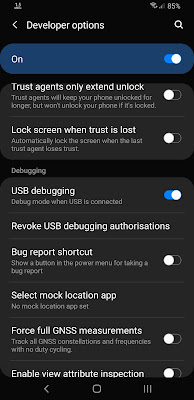












0 Comments