FIX FRAME DROP & LAG
FPS or Frames per Second is a result of stuttering. So for example, 60 FPS means 60 frames per second. It is the frequency (rate) at which consecutive images called frames to appear on a display. If you have fast moving figure, which happens in the games, a higher FPS offers a better experience.
1: Meet the system requirements
You should check whether that your (pc/laptop) should meet the minimum system requirements that is need to run the game
you can check the minimum requrement of game by clicking here
2: Check the cooling
Ogine a common scenario: you start the game after the PC was idle, the game works great until some time and then the FPS goes to hell. It’s due to the CPU and/or GPU are overheating and thus underperforming.
In order to self-preserve themselvverheating. There’s no a single hardware-related problem that is a bigger threat to your PC than overheating. Since we’re today referring to FPS spikes and sudden drops, the overheating is probably the biggest suspect for the issue at hand.
Let’s imaes under the intense heat and avoid malfunctions, main PC components start working slower. Finally, your PC should shut down forcibly if the temperatures pass the allowed limits.
So, for starters, make sure to acquire a proper temperature monitoring software. Like SpeedFan, for example. Above 90-95 degrees Celsius are the temperatures that you’ll need to avoid in order to evade performance drops and, in the worst case scenario, critical hardware damage.
Firstly, you’ll need to get your hands dirty and clean the inside of your PC casing. The special focus should be on the exhaust and coolers.
Also, replacing the thermal paste should be a norm for every user. It tends to lose its functionality after a few months, so make sure to apply a new layer accordingly.



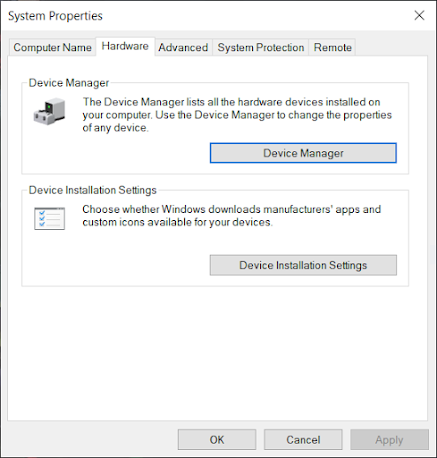


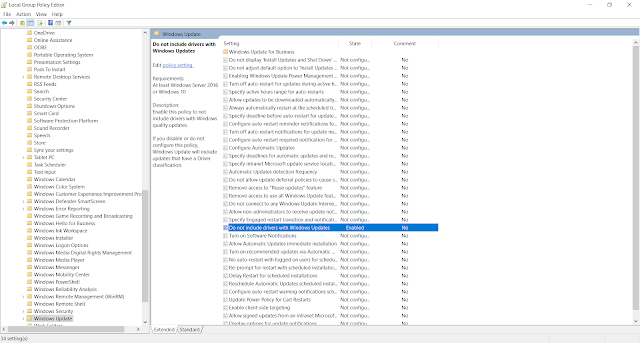






0 Comments